Fedilab: Seqular's suggestion

We have listed below the reasons why Fedilab is by far Seqular’s most liked application.
-
Fedilab works with Mastodon, Pleroma, Friendica and Pixelfed servers. While many applications such as Moshidon only support Mastodon servers, Fedilab supports many fediverse servers, allowing you to use many of your accounts through a single application.
-
It is one of the applications with the most commits with its strong developer community. It is active and constantly being developed.
-
Markdown viewing support is quite good.
We would like to share an example image about Markdown viewing of Fedilab.
| Fedilab | Mastodon Official App |
|---|---|
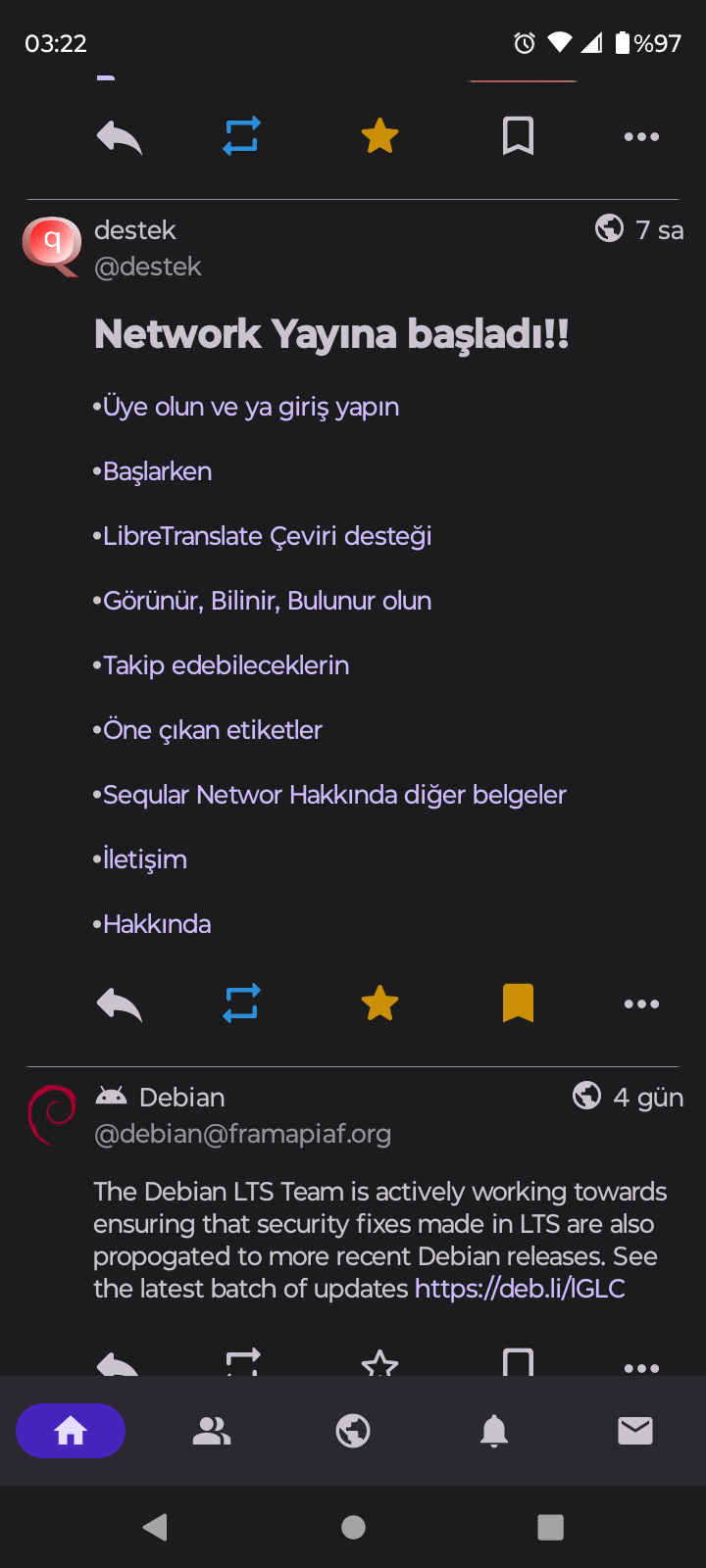 |
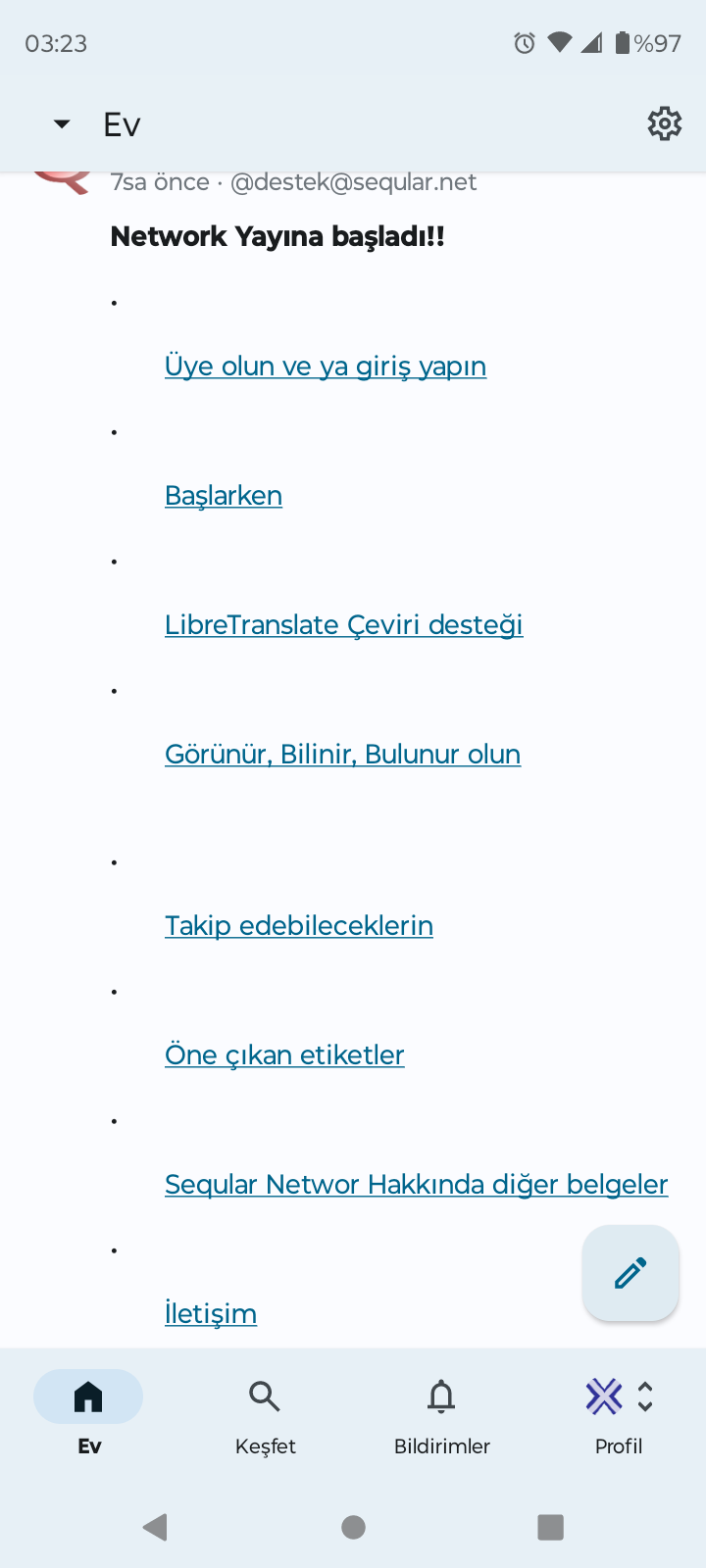 |
| Application Homepage | F-Droid | Google Play | Source Code |
|---|---|---|---|
 |
 |
 |
Sqular Network always recommends using F-Droid and downloading all open source applications from F-Droid.
However, Fedilab are also available on Google Play. You can install them from Google Play too.
Fedilab Seqular Network Usage:
- After installing the Fedilab on your phone, you will be greeted with the server selection screen below.
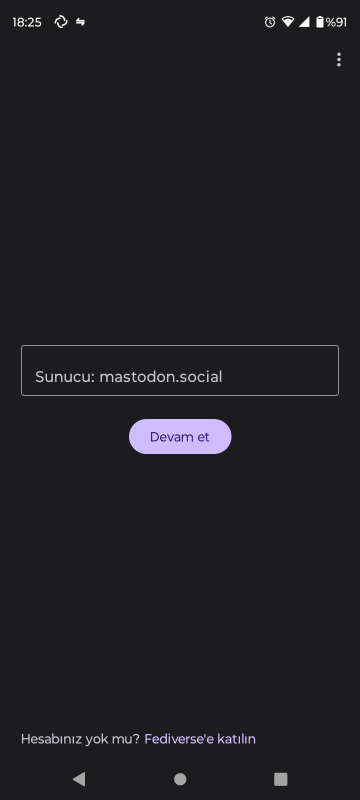
- Type the first few characters of the Fediverse server you are already member of or want to register.
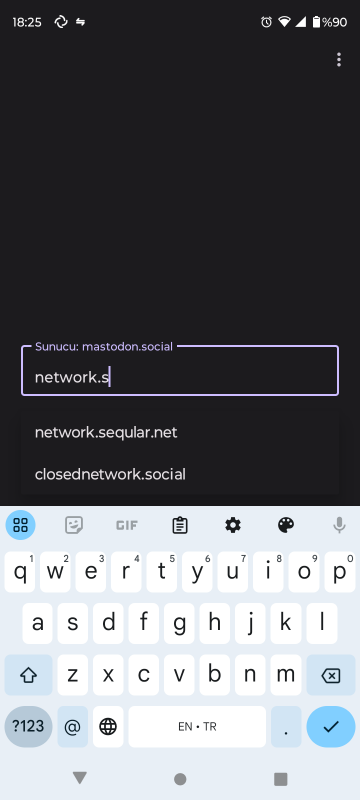
-
There are thousands of decentralized, open source, liberal servers in the Fediverse universe. In fact, anyone can set up and use their own server. Seqular Network never forces you to become a register its own servers. You can become a member of any server you want. If you choose to register with Seqular to be a part of the free world, it would be a great honor for us. Seqular; does not judge anyone’s beliefs or the person they are. It does not tell anyone who they should be. It does not offer a model of the person they should be.
-
Select the server network.seqular.net in the list below. Click the continue button.
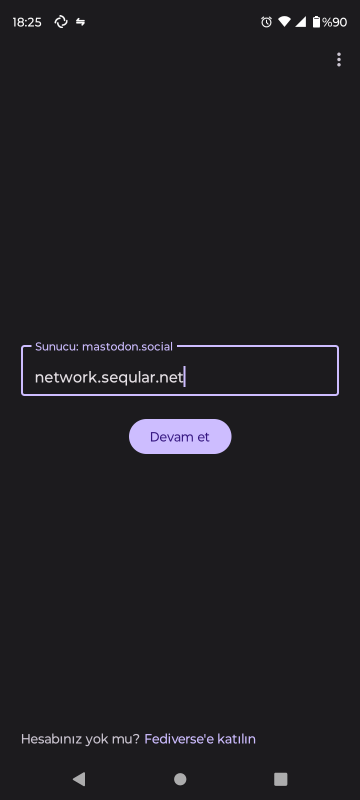
- If you have previously registered on Seqular Network, you can log in from the Fedilab application with your email address and password.
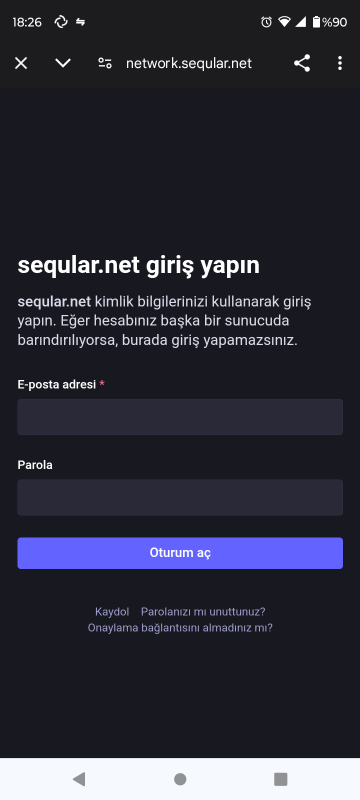
- If you do not have an account in Seqular Network, you can create a new account by touch the Sign Up link on the Login screen.
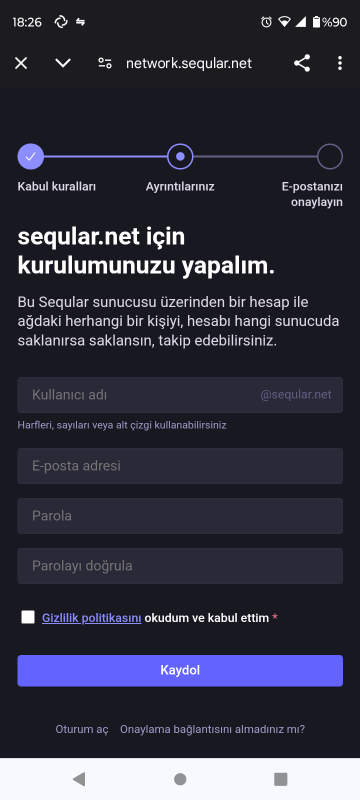
- Fedilab will ask you for the following permissions on the Seqular Network servers. These permissions are access permissions to your account on the server. They are not permissions on your Android device. Give these permissions to the Fedilab application by touch the Authorize button.
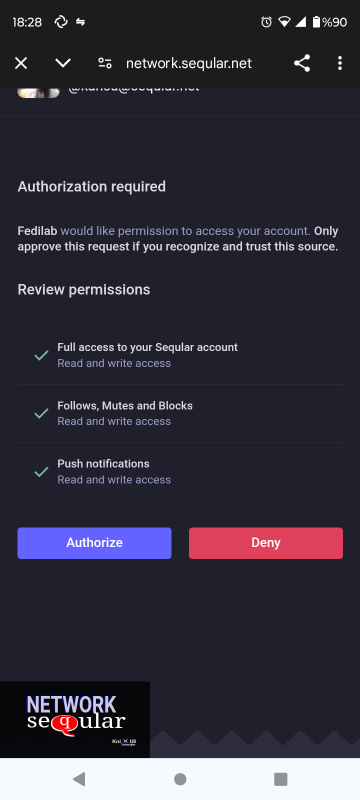
-
All you have to do now is to open the e-mail sent to the e-mail address you used for registration and click the confirm link.
-
Welcome to the Seqular Community. We are happy to have you among us. If you have any problems, please feel free to contact us.
